160x600
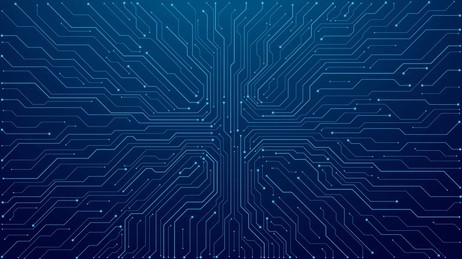
Blender MCP
Transform your 3D workflow with intelligent automation, seamless integration, and powerful model control protocols designed for modern creators.
How to Get Started
Three simple steps to revolutionize your Blender workflow
Install Plugin
Download and install the Blender MCP plugin with our one-click installer. Quick setup in under 5 minutes.
Configure Settings
Customize control parameters and workflow preferences to match your project requirements and creative style.
Start Creating
Experience automated 3D modeling workflows and focus on creativity instead of repetitive tasks.
Blender-MCP Features
Complete solution designed for professional 3D creators and teams
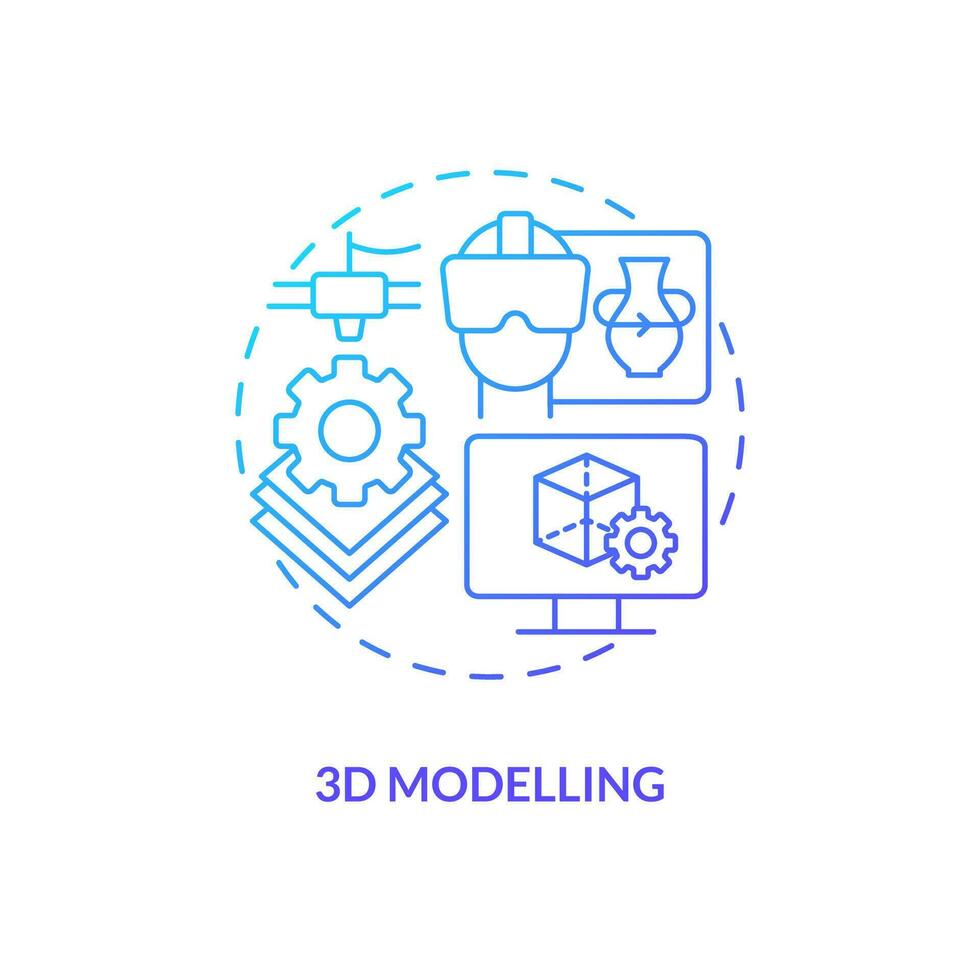
Intelligent Modeling
AI-powered modeling assistance that automatically optimizes model structure and geometry for enhanced efficiency.

Code execution
Run arbitrary Python code in Blender from Claude.
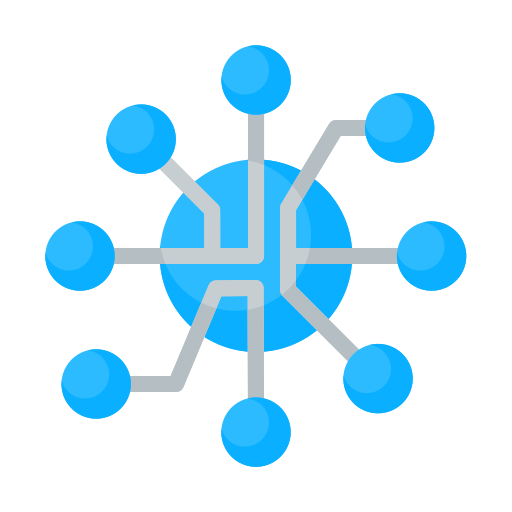
Scene inspection
Get detailed information about the current Blender scene.
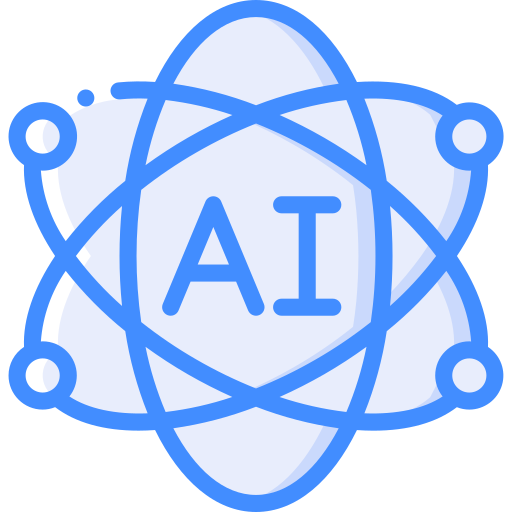
Object Manipulation
Use Claude to Create, modify, and delete 3D objects in Blender.
Material control
Apply and modify materials and colors.
Easy Integration
Seamless installation process and compatibility with Blender across multiple platforms.
How Blender-MCP Works
Discover how Blender MCP revolutionizes your 3D creation process
in a single sentence"] F["Freely modify and create
within the software"] end subgraph system_area["AI Assistant (System)"] B["Receives instruction
& starts to work"] C{"Analyzes your idea..."} D["Automatically builds
the 3D scene"] E["Done!
The final result is generated"] end %% Connections A -- "Submit Request" --> B B --> C C --> D D --> E E -- "Deliver Result" --> F %% Styling style A fill:#dbeafe,stroke:#60a5fa,stroke-width:2px style F fill:#dbeafe,stroke:#60a5fa,stroke-width:2px style B fill:#fef3c7,stroke:#fca5a5,stroke-width:2px style C fill:#fef3c7,stroke:#fca5a5,stroke-width:2px style D fill:#fef3c7,stroke:#fca5a5,stroke-width:2px style E fill:#dcfce7,stroke:#4ade80,stroke-width:2px
Input Analysis
System automatically analyzes input model files and parameter requirements with intelligent preprocessing.
Smart Processing
AI algorithms optimize model structure and apply preset processing rules for maximum efficiency.
Automated Execution
Execute modeling, rendering, and animation workflows automatically with precision and consistency.
Output Results
Generate final model files and rendering results ready for production use and client delivery.
Frequently Asked Questions
Get quick answers to common questions about Blender MCP
Download Blender-MCP Now
Choose the version that matches your operating system
Current Version: v1.20 | Release Date: June , 2025
Blender-MCP Examples
Examples of the Blender-MCP addon in action, featuring interactive demonstrations.
Blender MCP Demo: AI Prompting a dragon in a dungeon
Demo for the Blender MCP that lets Claude talk to Blender and manipulate it directly.
Blender MCP + Claude AI + Rodin Hyper 3D
In this case, will use Claude AI and Blender MCP to create 3D Monster.
Blender MCP demo for Highlight AI
Quick lil video for all da cool ppl in the discord
Blender MCP Full Tutorial: Create 3D Modeling Scenes with Claude AI
Shows you how to connect Blender to the Blender MCP using Claude AI, allowing AI to assist with 3D modeling, scene creation, and automation-no prior Blender experience required!
Create Realistic 3D scenes with Claude AI x BlenderMCP x Hyper3D Rodin
In this video ill show you how you can use BlenderMCP x Hyper3D Rodin to create realistic 3Dscenes in blender using claude AI.
Blender MCP: Use Polyhaven assets
Just write in what you need and this gets you the right models, textures and HDRIs right into Blender.
160x600